How about friends, I'm new to the topic of CSS. I am trying to perform to pulse effect as you can see in this image.
I would like my menu icon (icon next to word "Home") to have a similar animation.
My problem is that I do not know how to achieve a perfect circle where to achieve this animation. This is my current result:
What I can do?
this is my code:
https://multi-level-side-menu-4bj1tj.stackblitz.io
ion-header button[ion-button].bar-buttons {
border-radius: 10px;
background: transparent;
box-shadow: 0 0 0 0 rgba(90, 153, 212, 0.5);
animation: pulse 1.5s infinite;
}
ion-header button[ion-button].bar-buttons:hover {
animation: none;
}
@keyframes pulse {
0% {
transform: scale(0.9);
}
70% {
transform: scale(1);
box-shadow: 0 1 0 10px rgba(90, 153, 212, 0);
}
100% {
transform: scale(0.9);
box-shadow: 0 0 0 0 rgba(90, 153, 212, 0);
}
}
I share the source code that I am doing, if you want to edit something, you must modify the app/app.css file, to see in real time.
thank you!