I have a table with column A containing incrementing numerical values, and column B being a bunch of names. I need to filter the table according the names, and have column C update with the difference between the value in column A in the current row and the cell above..
For example, I'd like to have something like this which, when filtered according to the Name column, should update the difference like so
I have tried to use SUBTOTAL function in a few different ways but to no avail. Ideally it'd update once the filter in the table is changed. I tried to do this in VBA but so far I've gotten macro that only filters with the hard-coded filter criteria.
Solutions in either excel formulas/python/vba are all welcomed and greatly appreciated!
I apologise in advance if this question isn't up to standards as Im new here :) Thank you in advance!
@JvdV: This is the outcome of me trying to implement your formula, This is after filtering.