I'm trying to install the google-play-services via android studios sdk-manager. Which says it successfully downloaded them:
But if Im looking in my android folder there is nothing installed

Also my cordova android is failing because no google-play-service can be found. But even the online look-ups are returning 404 when called. I have no idea how to fix them