I am working with While loop in sql and I have tried applying code on these dates.
DECLARE @StartDate DATETIME = '2018-08-01';
DECLARE @EndDate DATETIME = '2018-08-15';
WHILE @StartDate < @EndDate
BEGIN
SELECT @StartDate
SET @StartDate = @StartDate+1
END;
When I run this I get the output in multiple windows though I want it to be in same window.