I want to run Python script using "Python launcher" so that I can use shebang line to specify the Python environment for each individual script.
I installed Python 3.6 from Anaconda.
However, when I type "py" in conda prompt or windows CMD, it says 'py' is not recognized as an internal or external command.
What should I do in order to use "py" command to launch Python script?