I just upgraded Solr to version 7.4.0. The process I followed was:
- Unzipping the solr-7.4.0.tgz file to /opt/
- Pointing the 'solr' symlink from the old version to the new version within /opt/
- Restarting Solr
Since the restart, my log files aren't being updated:
Checked my log4j.properties file that's in /var/solr, and nothing has changed:
As far as I can tell everything is pointing to the right location.
Why aren't my logs being updated, and how do I rectify it?