Lets create an sns boxplot, per the documentation:
import seaborn as sns
sns.set(style="whitegrid")
tips = sns.load_dataset("tips")
ax = sns.boxplot(x="day", y="total_bill", hue="smoker", data=tips, palette="Set3")
Produces a nice plot:
However, I want to be able to control each groups' colors. I would like show smoker "yes" group as gray boxes and grey outlier points, and I would like smoker "no" groups to appear with green boxes and green outlier points. How can I edit the underlying matplotlib ax object to change these attributes?