So I have this code that I got from here:
How to open a password protected excel file using python?
from xlrd import *
import win32com.client
import csv
import sys
xlApp = win32com.client.Dispatch('Excel.Application')
print('Excel Library Version:', xlApp.Version)
xlwb = xlApp.Workbooks.Open(r'Y:\Production\Production Planning\Production Thruput\% of Completion.xlsm', False, True, None, 'pass2016')
However, it's not working for me. I do not get an error, and the screen even shows the downloading dialog box (screenshot shown below) like if it's about to open my file... and then nothing. What am I doing wrong? I've been researching this for 2 hours and can't seem to find any answers that work for me