Updated with more complete example
Related to http://stackoverflow.com/questions/26939121, I am producing a series of marker-type plots with R plotly 4.8 that are combined with plotly::subplot, and I'm hiding the legend in the first of each pair of the component plots so that the final plot does not have duplicated legends. But when doing this, only the first (x,y) point is shown for each of the two data frames being plotted (the top two plots). The test code that demonstrates this is below.
require(plotly)
set.seed(1)
a <- data.frame(x=1:3, y=1:3)
b <- data.frame(x=(1:3)+.1, y=(1:3)+.1)
xu <- runif(1000, 0, 3)
xn <- (rnorm(1000) + 3) / 2
co <- 'black'
p <- plot_ly()
pa <- add_markers(p, mode='marker',
data=a, x=~x, y=~y, name='j', legendgroup='j',
size=I(5), color=I(co),
showlegend=FALSE)
pb <- add_markers(p, mode='marker',
data=b, x=~x, y=~y, name='j', legendgroup='j',
size=I(5), color=I(co),
showlegend=TRUE)
pc <- add_histogram(p, x=~xu, name='k', color=I('black'),
legendgroup='k', showlegend=FALSE)
pd <- add_histogram(p, x=~xn, name='k', color=I('black'),
legendgroup='k', showlegend=TRUE)
plotly::subplot(pa, pb, pc, pd, shareX=TRUE, shareY=FALSE, titleX=TRUE, nrows=4)
Thanks for any pointers. To have points suppressed from the output of add_markers I must have some basic misunderstanding of plotly.
Here's the output of sessionInfo():
R version 3.5.1 (2018-07-02)
Platform: x86_64-pc-linux-gnu (64-bit)
Running under: Ubuntu 18.04.1 LTS
Matrix products: default
BLAS: /usr/lib/x86_64-linux-gnu/blas/libblas.so.3.7.1
LAPACK: /usr/lib/x86_64-linux-gnu/lapack/liblapack.so.3.7.1
locale:
[1] LC_CTYPE=en_US.UTF-8 LC_NUMERIC=C LC_TIME=en_US.UTF-8 LC_COLLATE=en_US.UTF-8
[5] LC_MONETARY=en_US.UTF-8 LC_MESSAGES=en_US.UTF-8 LC_PAPER=en_US.UTF-8 LC_NAME=C
[9] LC_ADDRESS=C LC_TELEPHONE=C LC_MEASUREMENT=en_US.UTF-8 LC_IDENTIFICATION=C
attached base packages:
[1] stats graphics grDevices utils datasets methods base
other attached packages:
[1] bindrcpp_0.2.2 plotly_4.8.0 ggplot2_3.0.0
loaded via a namespace (and not attached):
[1] Rcpp_0.12.18 RColorBrewer_1.1-2 pillar_1.3.0 compiler_3.5.1 later_0.7.3 plyr_1.8.4
[7] bindr_0.1.1 tools_3.5.1 digest_0.6.15 jsonlite_1.5 tibble_1.4.2 gtable_0.2.0
[13] viridisLite_0.3.0 pkgconfig_2.0.2 rlang_0.2.2 shiny_1.1.0 rstudioapi_0.7 crosstalk_1.0.0
[19] yaml_2.2.0 withr_2.1.2 dplyr_0.7.6 httr_1.3.1 htmlwidgets_1.2 grid_3.5.1
[25] tidyselect_0.2.4 glue_1.3.0 data.table_1.11.4 R6_2.2.2 purrr_0.2.5 tidyr_0.8.1
[31] magrittr_1.5 scales_1.0.0 promises_1.0.1 htmltools_0.3.6 assertthat_0.2.0 xtable_1.8-2
[37] mime_0.5 colorspace_1.3-2 httpuv_1.4.5 lazyeval_0.2.1 munsell_0.5.0 crayon_1.3.4