I have a database generated by a survey to evaluate university professors. What I want is a python script that takes the information from that database, generates a graphing table for each user, creates graphs for each user, and then renders it in a template to export it to a pdf.
What does the database look like?
User Professor_evaluated Category Question Answer
_________________________________________________________________
Mike Professor Criss respect 1 3
Mike Professor Criss respect 2 4
Mike Professor Criss wisdom 3 5
Mike Professor Criss wisdom 4 3
Charles Professor Criss respect 1 3
Charles Professor Criss respect 2 4
Charles Professor Criss wisdom 3 5
Charles Professor Criss wisdom 4 3
Each teacher has several categories assigned to be evaluated (respect, wisdom, etc.) and in turn each category has associated questions. In other words, a category has several questions. Each row of the DB is the answer to a question from a student evaluating a teacher
What do I need?
I need to create a script for automatically generate pdf reports that summarizes this information through charts, for example a chart with the overall score of each teacher, another chart with the score of each teacher by category, another chart with the average of each student, etc..Finally, every teacher would have a report.I want a report like this
What is my question?
my question is about which python packages and modules I would need to do this task. And what would be the general process of doing so. I don't need the code, because I know the answer is very general, but the knowledge of how I could do it.
For example: you would first need to process the information with pandas, to create a table that summarizes the information you want to graph, then plot it, then create a template of your report with XYZ module and then export it to pdf with XYZ module.