I would like to perform a rather complicated piece of search on VBA. What I want to look for is for anything in my column that contains a "." (period/full stop) followed by a single digit.
I.e. anything that looks like this xxxx.0xxx, or xx.1.xxx ... etc
Note that the full stop can appear anywhere in the string.
To look for a full stop in string is relatively straightforward, I stick in a For loop to go through Column:
If InStr(1, String.value, ".") Then
'do vba code
End If
The challenge is to how to isolate and identify the single character that is followed by the full stop.
When I use this formula, I am able to get the full stop and what is next to it.. But just the character next to it:
Mid(String.value, InStr(1, String.value, "."), 2)
Can you guys please advise what is the best method to proceed?
Edit
Sample data and outcome: