Actually it is possible to create this inside the component. The two things you were missing are:
Quotes " need to be represented as XML escape entities.
Open and closing braces { } need to be represented as custom labels.
The component:
<aura:component >
<aura:attribute
name="genderOptions"
type="List"
default="{! ' [ '
+ $Label.c.LEFT_CURLY_BRACKET
+ '"' + 'label' + '"'
+ ' : ' + '"' + $Label.c.DM_Gender_Male + '"'
+ ' , ' + '"' + 'value' + '"'
+ ' : ' + '"' + 'Male' + '"'
+ $Label.c.RIGHT_CURLY_BRACKET
+ ' , '
+ $Label.c.LEFT_CURLY_BRACKET
+ '"' + 'label' + '"'
+ ' : ' + '"' + $Label.c.DM_Gender_Female + '"'
+ ' , ' + '"' + 'value' + '"'
+ ' : ' + '"' + 'Female' + '"'
+ $Label.c.RIGHT_CURLY_BRACKET
+ ' ] '
}"
/>
<aura:handler name="init" value="{!this}" action="{!c.doInit}" />
</aura:component>
The custom labels:
<?xml version="1.0" encoding="UTF-8"?>
<CustomLabels xmlns="http://soap.sforce.com/2006/04/metadata">
<labels>
<fullName>LEFT_CURLY_BRACKET</fullName>
<language>en_US</language>
<protected>false</protected>
<shortDescription>LEFT CURLY BRACKET</shortDescription>
<value>{</value>
</labels>
<labels>
<fullName>RIGHT_CURLY_BRACKET</fullName>
<language>en_US</language>
<protected>false</protected>
<shortDescription>RIGHT CURLY BRACKET</shortDescription>
<value>}</value>
</labels>
<labels>
<fullName>DM_Gender_Male</fullName>
<language>en_US</language>
<protected>false</protected>
<shortDescription>DM_Gender_Male</shortDescription>
<value>♂</value>
</labels>
<labels>
<fullName>DM_Gender_Female</fullName>
<language>zh_CN</language>
<protected>false</protected>
<shortDescription>DM_Gender_Female</shortDescription>
<value>♀</value>
</labels>
</CustomLabels>
A client-side controller to get the value of the attribute and log it in the console:
({
doInit :
function( component , event , helper ){
var list = component.get("v.genderOptions")
console.log( list )
console.log( JSON.parse( list ) )
}
, f :
function(){
}
})
The logged result: