Using VS Code and I noticed that files changed externally were not being noticed or picked up by VS Code. Googled and found that the setting for it is files.useExperimentalFileWatcher = true.
I set that up and now changes are refreshed but there is no warning or even indication in VS Code that file was changed externally (and therefore refreshed.)
If I have some unsaved changes in VS Code and the file on disk is changed externally, VS Code neither refreshes (which is good, would lose edits) nor warns (which is bad - you could lose what was changed externally.)
There seems to be no way to force Code to refresh or otherwise deal with the issue. This SO question (Visual Studio Code: Auto-refresh file changes) seems to imply that some diff type window/dialog opens but I don't see that.
Is there a setting for this or is this a bug?.
Currently on v1.25.1, W10 x64