Is there a plugin for Hyperapp support in WebStorm or a way to set up intellisense to not flash with errors?
Currently, the editor sees components as React components, which is close but not ideal.
Update:
Similar to Preact, Hyperapp uses e.g. class instead of className.
Screenshot with JS version set to ES6:
Screenshot with JS version set to React JSX: