There is a DBfile created as follows for xamarin code for native android for android sqlite database:
public static string DBFile = Path.Combine(System.Environment.GetFolderPath(System.Environment.SpecialFolder.Personal),"Test.db");
public static void InitializeLocalDB()
{
if (!File.Exists(DBFile))
{
using (var connection = new SQLiteConnection(DBFile))
{
connection.CreateTable<Model.TestItem>();
}
}
The model has also been coded.
Model
namespace Test.Model
{
public class Test
{
[PrimaryKey]
[MaxLength(10)]
public string Test { get; set; }
}
}
May i know where is the default location for the database file created from the above code in android phone as i tried using the file manager but cannot find the file?