tl;dr
Use the modern java.time classes instead of the terrible legacy Date & SimpleDateFormat classes.
myJavaUtilDate // Never use `java.util.Date`.
.toInstant() // Convert from legacy class to modern replacement. Returns a `Instant` object, a moment in UTC.
.atOffset( // Convert from the basic `Instant` class to the more flexible `OffsetDateTime` class.
ZoneOffset.UTC // Constant defining an offset-from-UTC of zero, UTC itself.
) // Returns a `OffsetDateTime` object.
.format( // Generate a `String` with text representing the value of this `OffsetDateTime` object.
DateTimeFormatter.ISO_LOCAL_DATE_TIME // Pre-defined formatter stored in this constant.
) // Returns a `String` object.
.replace( "T" , " " ) // Replace the standard `T` in the middle with your desired SPACE character.
2018-08-16 10:14:42
java.time
You are using terrible old classes that were supplanted years ago by the java.time classes.
If handed a java.util.Date object, immediately convert to java.time.Instant. Both represent a moment in UTC. Instant has a finer resolution of nanoseconds rather than milliseconds.
To convert between the legacy and modern classes, look to new conversion methods added to the old classes.
Instant
Instant instant = myJavaUtilDate.toInstant() ; // New method on old class for converting to/from java.time classes.
ISO 8601
To generate a String with text in standard ISO 8601 format similar to your desired format, call toString.
String output = instant.toString() ; // Generate text in standard ISO 8601 format.
Elapsed time = Duration
By the way, to calculate elapsed time, use the Duration classes. Pass a pair of Instant objects to calculate the number of 24-hour "days", hours, minutes, and seconds elapsed.
Duration d = Duration.between( start , stop ) ; // Calc elapsed time.
2018-08-16T10:14:42Z
OffsetDateTime
For other formatting, convert from the basic Instant class to the more flexible OffsetDateTime class.
OffsetDateTime odt = instant.atOffset( ZoneOffset.UTC ) ;
odt.toString(): 2018-08-16T10:14:42Z
DateTimeFormatter
Your desired format is close to the predefined formatter DateTimeFormatter.ISO_LOCAL_DATE_TIME. Just replace the T in the middle with a SPACE.
String output = odt.format( DateTimeFormatter.ISO_LOCAL_DATE_TIME )
.replace( "T" , " " ) ;
2018-08-16 10:14:42
ZonedDateTime
Keep in mind that we are only looking at UTC so far. For any given moment, the date and the time-of-day both vary around the globe by zone.
If you want to see that same moment through the lens of the wall-clock time used by the people of a certain region (a time zone), then apply a ZoneId to get a ZonedDateTime object.
ZoneId z = ZoneId.of( "Africa/Tunis" ) ;
ZonedDateTime zdt = instant.atZone( z ) ;
zdt.toString(): 2018-08-16T11:14:42+01:00[Africa/Tunis]
You can use the same formatter as seen above to generate a string in your desired format.
String output = zdt.format( f ) ;
About java.time
The java.time framework is built into Java 8 and later. These classes supplant the troublesome old legacy date-time classes such as java.util.Date, Calendar, & SimpleDateFormat.
The Joda-Time project, now in maintenance mode, advises migration to the java.time classes.
To learn more, see the Oracle Tutorial. And search Stack Overflow for many examples and explanations. Specification is JSR 310.
You may exchange java.time objects directly with your database. Use a JDBC driver compliant with JDBC 4.2 or later. No need for strings, no need for java.sql.* classes.
Where to obtain the java.time classes?
The ThreeTen-Extra project extends java.time with additional classes. This project is a proving ground for possible future additions to java.time. You may find some useful classes here such as Interval, YearWeek, YearQuarter, and more.