Here is a way to iteratively generate the coordinates and indices together:
- Start with a cube of dimension
n
- Make two copies of the cube, and place one at each of the extremal coordinates (e.g. -1 and +1) on the
n + 1-th axis
- Make edges to join each pair of corresponding vertices on the cubes
You already know that the number of vertices V(n) = 2^n. Since the number of edges added to an n + 1 cube is equal to this (all corresponding vertex pairs), plus those of the copied n cube, the recurrence relation for the number of edges is:
E(n) = 2 * E(n - 1) + V(n - 1) // copies + joining edges
E(1) = 1 // base case for n = 1
--> E(n) = n * 2^(n - 1)
n | E(n)
-------------
1 | 1
2 | 4
3 | 12
4 | 32
5 | 80
This allows one to pre-allocate the number of required edges and calculate index offsets when copying the new cube / adding new edges.
Code:
// edge index
class Edge
{
public int A, B;
public Edge(int a, int b)
{
A = a; B = b;
}
public Edge shift(int n)
{
return new Edge(A + n, B + n);
}
}
// cube class
class Cube
{
// I'll leave out the get-functions etc here
private float[][] m_verts;
private Edge[] m_edges;
public Cube(float[][] v, Edge[] e)
{
m_verts = v;
m_edges = e;
}
}
Cube cube_N(int dims, float w)
{
// base case
if (dims < 1)
return null;
// calculate buffer sizes
int dpow2 = 1 << dims;
int numVerts = dpow2;
int numEdges = dims * (dpow2 / 2);
// buffers
float[] temp = new float[dims];
float[][] verts = new float[numVerts][];
Edge[] edges = new Edge[numEdges];
// base case creation
Arrays.fill(temp, w);
verts[0] = temp.clone();
edges[0] = new Edge(0, 1);
// iterative step
for (int i = 0; i < dims; i++)
{
int nV = 1 << i;
int nE = i * (nV / 2);
// copy + shift vertices
for (int j = 0; j < nV; j++)
{
float[] v = verts[j].clone();
v[i] = -w;
verts[nV + j] = v;
}
// copy + shift previous edges
for (int j = 0; j < nE; j++)
{
edges[nE + j] = edges[j].shift(nV);
}
// create new edges to join cube copies
int off = nE * 2;
for (int j = 0; j < nV; j++)
{
edges[off + j] = new Edge(j, nV + j);
}
}
return new Cube(verts, edges);
}
Results for n = 3:
verts:
[1, 1, 1], [-1, 1, 1], [1, -1, 1], [-1, -1, 1],
[1, 1, -1], [-1, 1, -1], [1, -1, -1], [-1, -1, -1]
edges:
[0, 1], [2, 3], [0, 2], [1, 3], [4, 5], [6, 7],
[4, 6], [5, 7], [0, 4], [1, 5], [2, 6], [3, 7]
Results for n = 4:
verts:
[1, 1, 1, 1], [-1, 1, 1, 1], [1, -1, 1, 1], [-1, -1, 1, 1],
[1, 1, -1, 1], [-1, 1, -1, 1], [1, -1, -1, 1], [-1, -1, -1, 1],
[1, 1, 1, -1], [-1, 1, 1, -1], [1, -1, 1, -1], [-1, -1, 1, -1],
[1, 1, -1, -1], [-1, 1, -1, -1], [1, -1, -1, -1], [-1, -1, -1, -1]
edges:
[0 , 1], [2 , 3], [0 , 2], [1 , 3], [4, 5], [6 , 7], [4 , 6], [5 , 7],
[0 , 4], [1 , 5], [2 , 6], [3 , 7], [8, 9], [10, 11], [8 , 10], [9 , 11],
[12, 13], [14, 15], [12, 14], [13, 15], [8, 12], [9 , 13], [10, 14], [11, 15],
[0 , 8], [1 , 9], [2 , 10], [3 , 11], [4, 12], [5 , 13], [6 , 14], [7 , 15]