 I am trying to write list of strings in pdf file using below script.
I am trying to write list of strings in pdf file using below script.
pdf = fpdf.FPDF(format='letter')
pdf.add_page()
pdf.set_font("Arial", size=12)
for i in data:
pdf.write(5,str(i))
pdf.ln()
pdf.output("testings.pdf")
But, I am getting error
UnicodeEncodeError: 'latin-1' codec can't encode character '\u201c' in position 1548: ordinal not in range(256)
data contain results in string format Can anyone please help me to know how to write results in pdf file, I want to write each string in data list separate page.
Above is data screenshot The length is huge so not inserting all records but list contain text data only