I have set up a test project as I normally do with an App.config file in the root of the project. I then set up folders for the different types of tests e.g. ServiceTests etc.
I've got my first set of tests in a file in that folder and trying to reference the appSettings section in the App.config, but getting nothing back. I've tried the following:
var setting = ConfigurationManager.AppSettings["MySetting"];
as well as more broadly:
var settings = ConfigurationManager.GetSection("appSettings") as AppSettingsSection;
In both cases, I get null back. Does anyone have any suggestions?