So I have a Java window in Eclipse, and it has no errors or warnings. Here is that:
It launches just fine when I run it in Eclipse, and I've exported programs before like this, but when I export it to a JAR file and run it, it loads for a split second and then no window appears (the application doesn't show up in the task manager either). Here's my settings for the build:
It builds just fine, but when clicked, it doesn't open the window! What am I doing wrong here?