I have seen the new models of Material Design and I've checked about a new way to make bottoms navbar on devices. That new Navbar has a hole on center when there is a button on, but I have tried to make this using CSS and I got a question. What is the best or the correct way to make this? Can you help me?
Look the navbar with the hole and the button:
I tried to make this using box-shadow, clip-path, SVG images, css masks... But all of my solutions had some limitations.
Another questions are: The button has the transparent effect when put on the navbar? Or the navbar has a clipped part to put de button?
Thanks!