I have a fragment that is suppose to display the results of my alert dialog in my RecyclerView. Every time I click the "ADD" in my dialog, it adds duplicated results to my RecyclerView. I've searched and searched but cannot seem to find what I am doing wrong. I've tried adding .clear(); but if I add that, nothing shows up in my RecyclerView at all. I've added in my adapter getItemId and getItemViewType to return position; but the items still get duplicated. I've added adapter.setData(model) followed by adapter.notifyDataSetChange(); and my RecyclerView still shows duplicated items. The app runs so I have no logcat to post. Thank you.
Model
public class SubjectsModel
{
//private long id;
private String mTitle;
private String mTeacher;
public String getmTitle()
{
return mTitle;
}
public void setmTitle(String title)
{
this.mTitle = title;
}
public String getmTeacher()
{
return mTeacher;
}
public void setmTeacher(String teacher)
{
this.mTeacher = teacher;
}
}
Fragment
public class SubjectsFrag extends DialogFragment implements
SubjectsEditor.OnAddSubjectListener
{
private static final String TAG = SubjectsFrag.class.getSimpleName();
@NonNull
Context context;
private EditText titleView, teacherView;
private String sTitle, sTeacher;
public EmptyRecyclerView recyclerView;
public RecyclerView.LayoutManager layoutManager;
public RecyclerSubAdapter recyclerSubAdapter;
public ArrayList<SubjectsModel> subMod = new ArrayList<>();
DbHelper helper;
@BindView(R.id.main_root)
ViewGroup root;
public SubjectsFrag() {
}
@Override
public void onCreate(Bundle savedInstanceState) {
super.onCreate(savedInstanceState);
}
@Override
public View onCreateView(LayoutInflater inflater, ViewGroup container,
Bundle savedInstanceState) {
View view = inflater.inflate(R.layout.fragment_subjects, container, false);
FloatingActionButton fab = view.findViewById(R.id.fab_sub);
fab.setOnClickListener(new View.OnClickListener() {
@Override
public void onClick(View view) {
showDialog();
}
});
helper = new DbHelper(getActivity());
helper.getSubject();
titleView = view.findViewById(R.id.edit_subject);
teacherView = view.findViewById(R.id.edit_subject_teacher);
View emptyView = view.findViewById(R.id.empty_subject_view);
recyclerView = view.findViewById(R.id.recycler_view);
recyclerView.setHasFixedSize(true);
recyclerSubAdapter = new RecyclerSubAdapter(getContext(), subMod);
layoutManager = new LinearLayoutManager(getActivity());
recyclerView.setLayoutManager(layoutManager);
recyclerView.setAdapter(recyclerSubAdapter);
return view;
}
@Override
public void OnAddSubjectSubmit(String title, String teacher)
{
SubjectsModel model = new SubjectsModel();
model.setmTitle(title);
model.setmTeacher(teacher);
//subMod.clear();
subMod.add(model);
recyclerSubAdapter.setData(subMod);
recyclerSubAdapter.notifyDataSetChanged();
}
private void showDialog()
{
SubjectsEditor addSubjectDialog = new SubjectsEditor();
addSubjectDialog.setTargetFragment(this, 0);
addSubjectDialog.show(getFragmentManager(), null);
}
}
Adapter
public class RecyclerSubAdapter extends RecyclerView.Adapter<RecyclerSubAdapter.ViewHolder>
{
private static final String TAG = RecyclerSubAdapter.class.getSimpleName();
public List<SubjectsModel> subMod = new ArrayList<>();
private OnItemClicked onClick;
static ClickListener clickListener;
Context context;
DbHelper helper;
public RecyclerSubAdapter(Context context, ArrayList<SubjectsModel> subMod)
{
this.context = context;
this.subMod = subMod;
this.helper = new DbHelper(context);
}
@NonNull
@Override
public RecyclerSubAdapter.ViewHolder onCreateViewHolder(@NonNull ViewGroup parent, int viewType)
{
LayoutInflater inflater = LayoutInflater.from(context);
View view = inflater.inflate(R.layout.subjects_item_list, parent, false);
ViewHolder viewHolder = new ViewHolder(view);
return viewHolder;
}
@Override
public void onBindViewHolder(final RecyclerSubAdapter.ViewHolder holder, final int position)
{
SubjectsModel currentSubject = subMod.get(position);
holder.titleView.setText(currentSubject.getmTitle());
holder.teacher.setText(currentSubject.getmTeacher());
//helper.addClass(subMod.get(position));
}
public class ViewHolder extends RecyclerView.ViewHolder implements
View.OnClickListener
{
TextView titleView;
TextView teacher;
CardView cardView;
public ViewHolder(View itemView)
{
super(itemView);
titleView = itemView.findViewById(R.id.subject_subject);
teacher = itemView.findViewById(R.id.subject_teacher_text);
cardView = itemView.findViewById(R.id.card_view);
}
@Override
public void onClick(View view)
{
if (clickListener != null)
{
}
}
}
@Override
public int getItemCount()
{
if (subMod == null)
{
Log.d(TAG, "sub is null");
}
return subMod.size();
}
@Override
public long getItemId(int position)
{
return position;
}
@Override
public int getItemViewType(int position)
{
return position;
}
public interface OnItemClicked
{
void onItemClick(int position);
}
public void setOnClick(OnItemClicked onClick)
{
this.onClick = onClick;
}
public void setClickListener(ClickListener clicked)
{
RecyclerSubAdapter.clickListener = clicked;
}
public interface ClickListener
{
void itemClicked(SubjectsModel model, int position);
}
public void setData(ArrayList<SubjectsModel> data)
{
this.subMod = data;
//this.subMod.clear();
this.subMod.addAll(data);
notifyDataSetChanged();
}
}
XML
<?xml version="1.0" encoding="utf-8"?>
<RelativeLayout
xmlns:android="http://schemas.android.com/apk/res/android"
android:layout_width="match_parent"
android:layout_height="match_parent"
android:id="@+id/main_root">
<LinearLayout
android:layout_width="match_parent"
android:layout_height="wrap_content">
<com.example.ashleighwilson.schoolscheduler.adapter.EmptyRecyclerView
android:id="@+id/recycler_view"
android:layout_width="match_parent"
android:layout_height="match_parent"
android:layout_marginTop="60dp"/>
</LinearLayout>
<RelativeLayout
android:layout_width="wrap_content"
android:layout_height="wrap_content"
android:layout_centerInParent="true">
<TextView
android:id="@+id/empty_subject_view"
android:layout_width="match_parent"
android:layout_height="match_parent"
android:gravity="center"
android:visibility="gone"
android:text="@string/no_subjects"/>
</RelativeLayout>
<android.support.design.widget.FloatingActionButton
android:id="@+id/fab_sub"
style="@style/FAB" />
</RelativeLayout>