I have a situation in which I currently upload a CloudBlockBlob using :
CloudBlockBlob.UploadFromStreamAsync
and then immediately afterward I set a bunch of user metadata on it.
The issue is: I have an Event Grid event which is triggered when the blob is uploaded, but the event handler requires the metadata. Long story short, it's a race condition wherein I have to "hope" that the metadata has been set before my event handler responds to the block blob upload.
Is there some way to both upload the block blob (file) and set its metadata in a single operation?