I am using Hindi fonts in my project and when I am running it on Netbeans it works fine, but when I am run its .jar file it does not load Hindi font, but shows some garbage things. I am using UTF-8 encoding in Netbeans, and Arial Unicode MS font.
When running from Netbeans:

When running .jar file:
There are no issues in English. Thanks in advance.