There's no real need to write any code and use OpenCV, since you can do all that on the command-line with ImageMagick which is installed on most Linux distros and is available for macOS and Windows.
First, fading. This can be simulated by reducing the saturation of an image. So if we start with this Mona Lisa image:
We can fade her using this command to leave the brightness unchanged at 100% of its original value and reduce the saturation to 50% of its original value. I am intentionally "over-egging" everything so you can see it clearly. You should maybe be more subtle.
convert mona.jpg -modulate 100,50 result.jpg

Next, vignetting - or dark corners. You can use something like this:
convert mona.jpg \
\( +clone -fill white -colorize 100 -background "gray(50%)" -vignette 0x15+1+1% \) \
-compose multiply -composite result.jpg

The 0x15 controls the roll-off, or how gradual the change is, so increase the 0x15 if you want a smoother roll-off or go down to 0x5 if you want it harder. The +1+1% means that the ellipse will be 1% smaller than the width of the image and 1% smaller than the height of the image. So if you want a smaller light hole and bigger dark corners, go for +10+10%. The degree of darkening is controlled by the gray(50%) so you can diddle with that till you are happy too :-)
Finally, dust. Best thing is to get a PNG image of some dust, resize it to match the size of your image and overlay it.
First get the size of Mona:
identify mona.jpg
mona.jpg JPEG 403x600 403x600+0+0 8-bit sRGB 57130B 0.000u 0:00.000
So, she is 403x600. Here is a sample of some dust - again, you can be more subtle - I am just being heavy-handed so it shows:

Let's resize the dust to match and overlay it:
convert mona.jpg \( dust.png -resize 403x600\! \) -composite result.jpg
Then you can combine all three effects, fading, vignetting and dust, into a single command:
convert mona.jpg -modulate 100,50% \
\( +clone -fill white -colorize 100 -background "gray(50%)" -vignette 0x15+1+1% \) \
-compose multiply -composite \
\( dust.png -resize 403x600\! \) -composite result.jpg
If you have lots of images to process, you can script the whole lot to be done in parallel very easily with GNU Parallel - see some of my other answers for examples.
Keywords: artificial ageing, image ageing, command-line, command line, ImageMagick, magick, old, old photo, photo effect, convert, dust, scratches, fading, faded.