Background
At first, I wanted to narrow the space between two lines of text through line-height in the FlexBox, but line-height can't work on the flex-direction:row, it will always fill the height itself, unless I change the direction to column
Question
How can I remove filling the heights in the flexbox children when the direction is row like as column, or some articles explain the different strategies for row and column filling the heights
I had tried to use align-item: center, but it can't work, you can see my snippet, it still has the heights.
.container {
width : 200px;
height : 200px;
display : inline-flex;
flex-wrap : wrap;
}
.container_row {
flex-direction : row;
}
.box {
width : 100%;
background-color : red;
}
.container_column {
flex-direction : column;
}
.container_align_center {
align-items : center;
}
}<h2>row</h2>
<div class="container container_row">
<div class="box">Box1</div>
<div class="box">Box2</div>
<div class="box">Box3</div>
</div>
<br/>
<h2>row with align center<h2>
<div class="container container_row container_align_center">
<div class="box">Box1</div>
<div class="box">Box2</div>
<div class="box">Box3</div>
</div>
<br/>
<h2> column </h2>
<div class="container container_column">
<div class="box">Box1</div>
<div class="box">Box2</div>
<div class="box">Box3</div>
</div>