Linux os
Hello
i have downloaded the file using wget. the file downloaded with some messy name like
index.html?format=csv&timezone=Asia%2FKolkata&use_labels_for_header=true.
now i am trying to remove this file using rm, but its not getting removed.
Linux os
sudo rm -f Unconfirmed\sudo rm -f Unconfirmed\index.html?format=csv&timezone=Asia%2FKolkata&use_labels_for_header=true
how can i removed it from folder.