I have created VM which needs to download some files from Azure File Storage. I am looking for a way to automate this and I am trying the Azure VM Run command Script.
The first step CmdKey is all working fine but the next step which is:
net use Z: \\my123storageaccount.file.core.windows.net\databases /u:AZURE\my123storageaccount sskhgkghgkuytiytru...==
is failing with these messages.
When I login to that VM and run the command in PowerShell window it works without any error.
One thing that might help is the storage account name in the error is trimming the first letter the one I have. For instance, if it's called MyStorageAccount in the error it is saying yStorageAccount.file.core.windows.net
any help