I have the following commits in a branch now:
I mistakenly started Branch B work and have committed b58, 151 and 5ef in Branch A.
Those 3 commits supposed to be in the Branch B and not in the Branch A. All 3 commits have been pushed to my remote Git server.
My question
How do I move those 3 commits to Branch B and delete them in Branch A? For the Branch B, I want it to branch off from commit 97b in the Branch A.