I have a file made with a program , an image sticker maker . I know this program saves it's images(probably an image, a bg and a mask) into single file with extension ".adf" .
I couldn't convert the output file with image magick cause of below error :
convert: no decode delegate for this image format `output.adf' @ error/constitute.c/ReadImage/532.
I don't know how this Image converted with Image magick . it's my -list configure result :
Path: [built-in]
Name Value
-------------------------------------------------------------------------------
NAME ImageMagick
Path: configure.xml
Name Value
-------------------------------------------------------------------------------
CC vs10
COPYRIGHT Copyright (C) 1999-2011 ImageMagick Studio LLC
DELEGATES bzlib freetype jpeg jp2 lcms png tiff x11 xml wmf zlib
FEATURES OpenMP
HOST Windows
LIB_VERSION 0x671
LIB_VERSION_NUMBER 6,7,1,0
NAME ImageMagick
RELEASE_DATE 2011-07-15
VERSION 6.7.1
WEBSITE http:// www.image magick.org
I attached the file : src.adf
* EDIT * if I run file command on src.adf it tells :
root@MexHex-PC:# file -vv src.adf
file-5.25
magic file from /etc/magic:/usr/share/misc/magic
What's missed !? Thanks