It's complicated :)
As all of these access the same object in the end
True. Keywords "in the end". The difference is how many steps it takes to get there...
Unqualified Cells (or Range, Rows, Columns, Names, etc.) aren't magic, they're member calls (Property Get) against a hidden, global-scope object cleverly named Global:
You can validate that this hidden object is involved, by blowing up in a standard module:
Sub GoesBoom()
'throws error 1004 "Method 'Range' of object '_Global' failed"
Debug.Print Range(Sheet2.Cells(1, 1), Sheet3.Cells(1, 1))
End Sub
_Global and Global are closely related - without diving deep into COM, you can consider Global the class, and _Global its interface (it's not really quite like that though - look into "COM coClasses" for more information).
But Cells is a property of the Range class:

I think it's reasonable to presume that Global calls are pretty much all redirected to Application, which exposes all members of Global, and then some.
Now as you noted, Application also have a Cells property - but Cells belong on a Worksheet, so no matter what we do, we need to end up with a Worksheet qualifier... and then any worksheet belongs in a Worksheets collection, which belongs in a Workbook object - so we can infer that an unqualified Cells call would be, in fully-explicit notation, equivalent to... (drumroll):
Application.ActiveWorkbook.ActiveSheet.Cells
But you don't need to be that explicit, because ActiveSheet has a Parent that is always going to be the ActiveWorkbook, so this is also explicit, without going overboard:
ActiveSheet.Cells
But that's all assuming global context. This answer explains everything about it - the gist of it, is that if you're in a worksheet's code-behind, then an unqualified Cells member call isn't Global.Cells, but Me.Cells.
Now, note that Cells returns a Range. Thus, whenever you invoke it against a Range without providing parameters, you're making a redundant member call:
ActiveSheet.Range("A1:B10").Cells ' parameterless Range.Cells is redundant