I am creating a NuGet package from a web project (.Net) using VS2017 and _CreateNewNuGetPackage. All the files are put in the /content folder. The problem when installing the NuGet package in a project, is that all the files will be installed in the root folder.
What I really want is to have a Nuget package where all the build files are in content/extraFolder/.
I tried using the tag options in the .nuspec file, but .nuspec adds files from the project and not the build files.
After that i tried setting the build path to bin\extraFolder and using the option "Nuget pack xxx -BasePath ..\ xxx", but it looks like nuget uses the vbproj file and ignores the basepath option.
I know it is possible to nuget install -outputdir extraFolder/ but i would like to make it easy for the users of the nuget package.
The nuget package I want is something like:
content/
extraFolder/
all build folders and files
lib/
dll file
The only thing missing right now is the extraFolder. Does anybody know how i can accomplish this?