Got this somewhat working with:
Declare Function GetDiskFreeSpace Lib "kernel32" Alias "GetDiskFreeSpaceA" (ByVal lpRootPathName As String, lpSectorsPerCluster As Long, lpBytesPerSector As Long, lpNumberOfFreeClusters As Long, lpTtoalNumberOfClusters As Long) As Long
Dim info As DiskInformation
Dim lAnswer As Long
Dim lpRootPathName As String
Dim lpSectorsPerCluster As Long
Dim lpBytesPerSector As Long
Dim lpNumberOfFreeClusters As Long
Dim lpTotalNumberOfClusters As Long
Dim lBytesPerCluster As Long
Dim lNumFreeBytes As Double
Dim dPercentFreeClusters As Double
Dim sString As String
lpRootPathName = "c:\"
lAnswer = GetDiskFreeSpace(lpRootPathName, lpSectorsPerCluster, lpBytesPerSector, lpNumberOfFreeClusters, lpTotalNumberOfClusters)
lBytesPerCluster = lpSectorsPerCluster * lpBytesPerSector
' Throws overflow exception - I guess there were no Terabyte drives when VB6 came around
' lNumFreeBytes = lBytesPerCluster * lpNumberOfFreeClusters
'sString = "Number of Free Bytes : " & lNumFreeBytes & vbCr & vbLf
'sString = sString & "Number of Free Kilobytes: " & (lNumFreeBytes / 1024) & "K" & vbCr & vbLf
'sString = sString & "Number of Free Megabytes: " & Format(((lNumFreeBytes / 1024) / 1024), "0.00") & "MB"
dPercentFreeClusters = Round(lpNumberOfFreeClusters / lpTotalNumberOfClusters * 100, 2)
There is, however, an Overflow exception being thrown when trying to calculate the number of free bytes.
I would like to get this working with My.Computer.FileSystem. Suggestions?