For starters, there are LOTS of questions that have been asked with this topic. However all the ones I kept clicking on were in languages other than VBA and I did not understand the syntax of those languages.
When I did a google search I found this answer which seemed promising. AH FIDDLE STICKS! I just realized that answer for VB and probably explains why its not working in my VBA
Situation
I have a variable called DimScale that is an integer. I want to create a string called DimName that will start with "mm-" and be following by the integer from DimScale with leading 0s such that there are a minimum of characters after "mm-".
IF DimScale = 25
Then DimName = "mm-0025"
IF DimScale = 235
Then DimName = "mm-0235"
Note Dimscale >=1 and <= 9999
What I have tried
Dim Dimscale as Integer
Dim Dimension_Style_Name as String
String.Format("{0:0000}", DimScale)
Dimension_Style_Name = DimScale$
Dimension_Style_Name.Format("{0:0000}", DimScale)
I have read the gist too that Dimscale get converted to a string and then is sent through a loop of adding a leading zero until the length of the string equals the 4 characters in my case for the integer part.
I have also seen the case with IF statments where IF Dimscale <10 then "000"& If Dimscale <100 then "00"& etc.
Is there a way to do it like like the VB method in VBA?