I need help writing a code for excel that takes all active data in a row and concatenates it into one cell and then have this loop through all active rows.
The problem I am running into is that the amount of columns and rows is completely random so I just need it to take into account all existing data.
Lastly, I want the concatenation to only include letters, so no numbers or "," or anything else.
Please help if you are able.
Here is a before and after images, if that helps.
Before

After