I was not sure of the appropriate terminology for the Title. Please suggest edits if my title is bad
SITUATION
I am running AutoCAD through Excel's VBA. As part of my coding, I am hard coding the base dimension style in AutoCAD. I am not using ANNOTATIVE dimension style. My plan is to copy the base dimension style as needed and just change the scale factor as required.
PROBLEM
I found this snippit of code which basically gave me the idea to follow. The problem is I want to set every dimension option. I know if I look in AutoCAD I can see a lot of different options when setting up a style manually, or looking at the properties window for a dimension. There are a lot of them and the names in those locations are for readability and do not necessarily equal the exact syntax of their VBA name. Where can I go or what should I be reading to determine what names can be used after the "." ?
Also I discovered when doing this some of the values are not typical values but very special terms. ie. acAbove, acHorzCentered? Where should I be looking to see what to potential values are? After an hour or so of searching I stumbled on this site which gave me the potential values for arrow heads but I would hoping there was a quicker more direct way than google+guessing search terms+ clicking on random results.
WHAT I HAVE TRIED SO FAR
GOOGLE SEARCHES up the wazoo to get links
Horizontal Options (useful results but random discovery)
Creating Dimensions (not what I was looking for)
My current code:
Dim DimStyle As AcadDimStyle
Set DimStyle = DWGFILE.DimStyles.Add("mm-0001")
With DimStyle
.Color = acByLayer
.ExtensionLineExtend = 2
.Arrowhead1Type = acArrowDefault
.Arrowhead2Type = acArrowDefault
.ArrowheadSize = 3
.TextColor = acWhite
.TextHeight = 2.5
.UnitsFormat = asDimLDecimal
.PrimaryUnitsPrecision = acDimPrecicisionZero
.TextGap = 2
.LinearScaleFactor = 1
.ExtensionLineOffset = 2
.VerticalTextPosition = acAbove
.HorizontalTextPosition = acHorzCentered
End With
Set DimStyle = DGWFile.DimStyle.Add("mm-" & Format(DimScale, "0000"))
'todo list
'copy base dimstyle to new name
'change scale factor in new name
SUMMARY
How do you find a comprehensive list for all the dimension options I can use with Dimstyle (aka AcadDymStyle) such as:
.Color
.ExtensionLineExtend
.Arrowhead1Type
How do you find a comprehensive list for what values they can equal such as
.VerticalTextPosition = acAbove
.VerticalTextPosition = acBelow
Now in my specific example it is autocad, but I think this is pretty generic as I have beat my head against the wall for similar things within Excel and wind up eventually finding some random bit of code that happens to use the term was looking for. So while an autoCAD specific answer will help me greatly with this specific case. I am also looking for the general case that will also hopefully save my head from some bruising when I work on Excel stuff as well.
Update
So I am poking around in ObjectBrowser (F2). I can find AcadDimStyle under Classes and I can see a bunch of members in the adjacent window which I am assuming are things I can use after the ".". Thins seems like a great starting point. The part that is confusing me for my specific case that I put as an example in this question is that not all the things that are being used after the "." are showing up in this list.
From the screen shot, there is no evidence of:
.Color
.ExtensionLineExtend
.Arrowhead1Type
Am I missing something?