After I changed password for my bitbucket account, I can't seem to push anything to the repository. I can pull, add, commit but not push.
I used to clone using https and whenever I push, it would say
Remote: unauthorized Fatal: Authentication failed for url.
I search for this on google and stack overflow for 2 days, none of the solution worked.
So I decided to try SSH. I follow instruction to generate an SSH-Key and add it to bitbucket.
However as soon as I push it gave me:
repository access denied.
fatal: Could not read from remote repository.
Please make sure you have the correct access rights
and the repository exists."
Any idea on what to do?