Really new to graphhopper and an inexperienced java programmer so I need a little help extending graphhopper core. What I've done so far is install the graphhopper core from the link on the quickstart guide found here. I'm then able to follow the rest of the instructions and get a local instance up and running just fine and interact with it using R and the API instructions. I would like to add support for bike, foot, and transit routing. As per the answer found here, I first attempted to modify graph.flagEncoders=car to graph.flagEncoders=car,foot, bike in the "config-example.properties" file. And that's where things fail. When attempting to run the program in the command prompt, it then fails at this point. Any help and direction would be greatly appreciated.
Edit: 8/24/2018
Below is a screenshot of the command prompt when using graph.flagEncoders=car,foot, bike in the "config-example.properties" file. Note that I'm using the example osm data found on the quickstart guide.