I've attached folder hierarchy of my angular project below:
As you can here. My app folder is under _component folder. also, my other ts files like auth is under _auth folder, interfaces are inside _model folder etc.
You when I execute ng g c componentName command, it creates app folder in root and create component inside it. so I have to go to particular folder and then I need to execute command.
My question is, is there anyway that I can create component direct from my root folder. like ng g c _component/MycomponentName
Updated:
I've also tried other ways to create it like below: