I am opening the application and it crashed
You can be write FragmentTransaction inside the onClick of button. Follow below code,
public class MainActivity extends AppCompatActivity {
Button frag1, frag2;
@Override
protected void onCreate(Bundle savedInstanceState) {
super.onCreate(savedInstanceState);
setContentView(R.layout.activity_main);
frag1 = (Button) findViewById(R.id.frag1btn);
frag2 = (Button) findViewById(R.id.frag2btn);
frag1.setOnClickListener(new View.OnClickListener() {
@Override
public void onClick(View v) {
FragmentTransaction trans = getSupportFragmentManager().beginTransaction();
trans.replace(R.id.fragment_container, new Fragment1());
trans.commit();
}
});
frag2.setOnClickListener(new View.OnClickListener() {
@Override
public void onClick(View v) {
FragmentTransaction trans = getSupportFragmentManager().beginTransaction();
trans.replace(R.id.fragment_container, new Fragment2());
trans.commit();
}
});
}
}