I used the picture's numbers as data points in this scatterplot, which was created with ggplot2. As a result, the legend key is an 'a'. Instead, I would need ordinary dots (also colored by clusters) beside the labels. How can I realize that? I used the following code:
ggplot(data, aes(x=vx, y=vy, color=Cluster, shape=Cluster)) + geom_text(aes(label=PicNr),
size =6, fontface = "bold",
check_overlap = T,
show.legend=T) +
theme_bw(base_size = 20)+
theme(legend.position="top")
Thanks for your help!