I'm new with Java
I'm trying to use TextToSpeech, I have Referenced libraries and this .java code by particular example.
My Main.java:
package model;
public class Main {
public static void main(String[] args) {
TextToSpeech tts = new TextToSpeech();
tts.speak("Hello world", 1.0f, false, false);
}
}
but when I'm trying to run, I got
Error: Could not find or load main class model.Main
Project files: