I have some problems with UIScrollView. Trying to add scrollable are for some sliders but nothing is working. I think it is because I'm using anchors for layout. Please, explain to me, what I'm doing wrong. Eventually, I need to have a scrollable area for iPhone SE version that user can use sliders.
Here is my code, where I'm creating scrollview and adding all the sliders on it and putting anchors in relation with scrollview.
//MARK: Scroll View
scrollView = UIScrollView(frame: CGRect(x: 0, y: 0, width: view.bounds.width, height: 812))
scrollView.backgroundColor = .gray
scrollView.translatesAutoresizingMaskIntoConstraints = false
view.addSubview(scrollView)
scrollView.topAnchor.constraint(equalTo: collectionView.bottomAnchor, constant: 0).isActive = true
scrollView.leftAnchor.constraint(equalTo: view.leftAnchor, constant: 0).isActive = true
scrollView.rightAnchor.constraint(equalTo: view.rightAnchor, constant: 0).isActive = true
scrollView.bottomAnchor.constraint(equalTo: view.bottomAnchor, constant: 0).isActive = true
scrollView.contentSize = CGSize(width: view.bounds.width, height: 812)
//MARK: Brightness Label
brightnessLabel = UILabel()
brightnessLabel.text = "Brightness"
brightnessLabel.font = UIFont(name: "Avenir", size: 14)
brightnessLabel.translatesAutoresizingMaskIntoConstraints = false
scrollView.addSubview(brightnessLabel)
brightnessLabel.topAnchor.constraint(equalTo: collectionView.bottomAnchor, constant: 10).isActive = true
brightnessLabel.trailingAnchor.constraint(equalTo: scrollView.trailingAnchor, constant: view.bounds.width / -2).isActive = true
brightnessLabel.leadingAnchor.constraint(equalTo: scrollView.leadingAnchor, constant: 10).isActive = true
brightnessLabel.heightAnchor.constraint(equalToConstant: 25).isActive = true
//MARK: Brightness Slider
brightnessSlider = UISlider()
brightnessSlider.setThumbImage(UIImage(named: "sliderThumb"), for: .normal)
brightnessSlider.tintColor = .black
brightnessSlider.minimumValue = 0
brightnessSlider.maximumValue = 100
brightnessSlider.translatesAutoresizingMaskIntoConstraints = false
brightnessSlider.setValue(50, animated: true)
scrollView.addSubview(brightnessSlider)
brightnessSlider.topAnchor.constraint(equalTo: brightnessLabel.bottomAnchor, constant: 5).isActive = true
brightnessSlider.trailingAnchor.constraint(equalTo: scrollView.trailingAnchor, constant: -10).isActive = true
brightnessSlider.leadingAnchor.constraint(equalTo: scrollView.leadingAnchor, constant: 10).isActive = true
brightnessSlider.heightAnchor.constraint(equalToConstant: 25).isActive = true
//MArk: Brightness Value Label
brightnessValueLabel = UILabel()
brightnessValueLabel.text = "50"
brightnessValueLabel.font = UIFont(name: "Avenir", size: 14)
brightnessValueLabel.translatesAutoresizingMaskIntoConstraints = false
scrollView.addSubview(brightnessValueLabel)
brightnessValueLabel.topAnchor.constraint(equalTo: collectionView.bottomAnchor, constant: 10).isActive = true
brightnessValueLabel.trailingAnchor.constraint(equalTo: scrollView.trailingAnchor, constant: -10).isActive = true
brightnessValueLabel.leadingAnchor.constraint(equalTo: scrollView.leadingAnchor, constant: view.bounds.width - 30).isActive = true
brightnessValueLabel.heightAnchor.constraint(equalToConstant: 25).isActive = true
//MARK: Contrast Label
contrastLabel = UILabel()
contrastLabel.text = "Contrast"
contrastLabel.font = UIFont(name: "Avenir", size: 14)
contrastLabel.translatesAutoresizingMaskIntoConstraints = false
scrollView.addSubview(contrastLabel)
contrastLabel.topAnchor.constraint(equalTo: brightnessSlider.bottomAnchor, constant: 10).isActive = true
contrastLabel.trailingAnchor.constraint(equalTo: scrollView.trailingAnchor, constant: view.bounds.width / -2).isActive = true
contrastLabel.leadingAnchor.constraint(equalTo: scrollView.leadingAnchor, constant: 10).isActive = true
contrastLabel.heightAnchor.constraint(equalToConstant: 25).isActive = true
//MARK: Contrast Slider
contrastSlider = UISlider()
contrastSlider.setThumbImage(UIImage(named: "sliderThumb"), for: .normal)
contrastSlider.tintColor = .black
contrastSlider.minimumValue = 0
contrastSlider.maximumValue = 100
contrastSlider.translatesAutoresizingMaskIntoConstraints = false
contrastSlider.setValue(50, animated: true)
scrollView.addSubview(contrastSlider)
contrastSlider.topAnchor.constraint(equalTo: contrastLabel.bottomAnchor, constant: 5).isActive = true
contrastSlider.trailingAnchor.constraint(equalTo: scrollView.trailingAnchor, constant: -10).isActive = true
contrastSlider.leadingAnchor.constraint(equalTo: scrollView.leadingAnchor, constant: 10).isActive = true
contrastSlider.heightAnchor.constraint(equalToConstant: 25).isActive = true
//MArk: Contrast Value Label
contrastValueLabel = UILabel()
contrastValueLabel.text = "50"
contrastValueLabel.font = UIFont(name: "Avenir", size: 14)
contrastValueLabel.translatesAutoresizingMaskIntoConstraints = false
scrollView.addSubview(contrastValueLabel)
contrastValueLabel.topAnchor.constraint(equalTo: brightnessSlider.bottomAnchor, constant: 10).isActive = true
contrastValueLabel.trailingAnchor.constraint(equalTo: scrollView.trailingAnchor, constant: -10).isActive = true
contrastValueLabel.leadingAnchor.constraint(equalTo: scrollView.leadingAnchor, constant: view.bounds.width - 30).isActive = true
contrastValueLabel.heightAnchor.constraint(equalToConstant: 25).isActive = true
//MARK: Saturation Label
saturationLabel = UILabel()
saturationLabel.text = "Saturation"
saturationLabel.font = UIFont(name: "Avenir", size: 14)
saturationLabel.translatesAutoresizingMaskIntoConstraints = false
scrollView.addSubview(saturationLabel)
saturationLabel.topAnchor.constraint(equalTo: contrastSlider.bottomAnchor, constant: 10).isActive = true
saturationLabel.trailingAnchor.constraint(equalTo: scrollView.trailingAnchor, constant: view.bounds.width / -2).isActive = true
saturationLabel.leadingAnchor.constraint(equalTo: scrollView.leadingAnchor, constant: 10).isActive = true
saturationLabel.heightAnchor.constraint(equalToConstant: 25).isActive = true
//MARK: Saturation Slider
saturationSlider = UISlider()
saturationSlider.setThumbImage(UIImage(named: "sliderThumb"), for: .normal)
saturationSlider.tintColor = .black
saturationSlider.minimumValue = 0
saturationSlider.maximumValue = 100
saturationSlider.translatesAutoresizingMaskIntoConstraints = false
saturationSlider.setValue(50, animated: true)
scrollView.addSubview(saturationSlider)
saturationSlider.topAnchor.constraint(equalTo: saturationLabel.bottomAnchor, constant: 5).isActive = true
saturationSlider.trailingAnchor.constraint(equalTo: scrollView.trailingAnchor, constant: -10).isActive = true
saturationSlider.leadingAnchor.constraint(equalTo: scrollView.leadingAnchor, constant: 10).isActive = true
saturationSlider.heightAnchor.constraint(equalToConstant: 25).isActive = true
//MArk: Saturation Value Label
saturationValueLabel = UILabel()
saturationValueLabel.text = "50"
saturationValueLabel.font = UIFont(name: "Avenir", size: 14)
saturationValueLabel.translatesAutoresizingMaskIntoConstraints = false
scrollView.addSubview(saturationValueLabel)
saturationValueLabel.topAnchor.constraint(equalTo: contrastSlider.bottomAnchor, constant: 10).isActive = true
saturationValueLabel.trailingAnchor.constraint(equalTo: scrollView.trailingAnchor, constant: -10).isActive = true
saturationValueLabel.leadingAnchor.constraint(equalTo: scrollView.leadingAnchor, constant: view.bounds.width - 30).isActive = true
saturationValueLabel.heightAnchor.constraint(equalToConstant: 25).isActive = true
//MARK: Noise Label
noiseLabel = UILabel()
noiseLabel.text = "Noise"
noiseLabel.font = UIFont(name: "Avenir", size: 14)
noiseLabel.translatesAutoresizingMaskIntoConstraints = false
scrollView.addSubview(noiseLabel)
noiseLabel.topAnchor.constraint(equalTo: saturationSlider.bottomAnchor, constant: 10).isActive = true
noiseLabel.trailingAnchor.constraint(equalTo: scrollView.trailingAnchor, constant: view.bounds.width / -2).isActive = true
noiseLabel.leadingAnchor.constraint(equalTo: scrollView.leadingAnchor, constant: 10).isActive = true
noiseLabel.heightAnchor.constraint(equalToConstant: 25).isActive = true
//MARK: Noise Slider
noiseSlider = UISlider()
noiseSlider.setThumbImage(UIImage(named: "sliderThumb"), for: .normal)
noiseSlider.tintColor = .black
noiseSlider.minimumValue = 0
noiseSlider.maximumValue = 100
noiseSlider.translatesAutoresizingMaskIntoConstraints = false
noiseSlider.setValue(50, animated: true)
scrollView.addSubview(noiseSlider)
noiseSlider.topAnchor.constraint(equalTo: noiseLabel.bottomAnchor, constant: 5).isActive = true
noiseSlider.trailingAnchor.constraint(equalTo: scrollView.trailingAnchor, constant: -10).isActive = true
noiseSlider.leadingAnchor.constraint(equalTo: scrollView.leadingAnchor, constant: 10).isActive = true
noiseSlider.heightAnchor.constraint(equalToConstant: 25).isActive = true
//MArk: Noise Value Label
noiseValueLabel = UILabel()
noiseValueLabel.text = "50"
noiseValueLabel.font = UIFont(name: "Avenir", size: 14)
noiseValueLabel.translatesAutoresizingMaskIntoConstraints = false
scrollView.addSubview(noiseValueLabel)
noiseValueLabel.topAnchor.constraint(equalTo: saturationSlider.bottomAnchor, constant: 10).isActive = true
noiseValueLabel.trailingAnchor.constraint(equalTo: scrollView.trailingAnchor, constant: -10).isActive = true
noiseValueLabel.leadingAnchor.constraint(equalTo: scrollView.leadingAnchor, constant: view.bounds.width - 30).isActive = true
noiseValueLabel.heightAnchor.constraint(equalToConstant: 25).isActive = true
If somebody wonders, this is my view hierarchy, where all the items I need to be on scroll view are in fact on scroll view. I added gray color to scroll view to make it visable.