I wanted to remove inner border or box from the box, as shown below
below image:
Note: if possible i want to retain my code with bit addition
Note2: i don't want to remove box-shadow on element or :after
here is my codepen:https://codepen.io/anon/pen/wEwgRR
#messagebox,#messagebox2{
width:400px;
height:150px;
background:red;
margin: 0 auto;
position:relative;
color:#fff;
padding:12px;
font-size:18px;
border-radius:3%;
box-shadow:0px 8px 9px black;
margin-top:80px;
}
#messagebox:after{
content:'';
position:absolute;
width:50px;
height:50px;
background:red;
bottom:-25px;
right:65%;
transform: rotate(45deg);
color:#fff;
box-shadow:0px 5px 9px black;
}
#messagebox2:after{
content:'';
position:absolute;
width:50px;
height:50px;
background:yellow;
bottom:-25px;
right:65%;
transform: rotate(45deg);
color:#fff;
box-shadow:0px 5px 9px black;
}<div id="messagebox">
hello world
</div>
<div id="messagebox2">
hello world
</div>Please help me thanks in advance !!!!