I can now have a button that contains a single image icon and text, just like below (the red square is the image):
<Button
android:id="@+id/btn"
android:layout_width="match_parent"
android:layout_height="wrap_content"
android:layout_alignParentTop="true"
android:background="@drawable/shadow"
android:drawableLeft="@drawable/redsquare"
android:drawablePadding="6dp"
android:text="Text goes here"
android:textColor="@android:color/white"
android:textSize="14dp"
android:textAllCaps="false"
android:gravity="left|center" />
However, I want to have the button as shown below (two small red squares are two different images):
I tried to add another drawable in the button, but the result is not as expected. May I ask how can I achieve the same result as above button, please?