Currently I have the following simple code which produces a nice looking graph with nice looking ticks (upper image)
ax.set_ylabel('Amplification Ratio', size=18)
ax.set_xlabel('Frequency [Hz]', size=18)
ax.set_xlim([0.05,0.75])
ax.set_ylim([0.5,10.])
ax.grid(b=True, which='minor')
ax.grid(b=True, which='major')
However, when I change the xlimit value to ax.set_xlim([**0.1**,0.75]) I get the messy ticks as shown in the bottom image.
I've searched the internet but nothing helped.
I would like only the "10^-1" to appear, in this exact format (not 0.1 or 1X10-1) and no other ticks.Just the log format one tick and that is all.