I am currently working on an Android UI, and run in to the following issue.
Base on the android.support.design.widget.AppBarLayout note I am assuming that this is issue with the Gradle. I also am unable to resolve following issue.
Below is the gradle file
apply plugin: 'com.android.application'
android {
compileSdkVersion 28
defaultConfig {
applicationId "shapetheworld.application.shapetheworld"
minSdkVersion 18
targetSdkVersion 28
versionCode 1
versionName "1.0"
testInstrumentationRunner "android.support.test.runner.AndroidJUnitRunner"
}
buildTypes {
release {
minifyEnabled false
proguardFiles getDefaultProguardFile('proguard-android.txt'), 'proguard-rules.pro'
}
}
}
repositories {
maven { url 'https://jitpack.io' }
}
dependencies {
implementation fileTree(include: ['*.jar'], dir: 'libs')
implementation 'com.android.support:appcompat-v7:28.0.0-rc01'
implementation 'com.android.support:design:27.1.0'
implementation 'com.android.support.constraint:constraint-layout:1.1.2'
implementation 'com.github.PhilJay:MPAndroidChart:v3.0.3'
testImplementation 'junit:junit:4.12'
androidTestImplementation 'com.android.support.test:runner:1.0.2'
androidTestImplementation 'com.android.support.test.espresso:espresso-core:3.0.2'
}
Below is the activity_main.xml file
<?xml version="1.0" encoding="utf-8"?>
<android.support.constraint.ConstraintLayout xmlns:android="http://schemas.android.com/apk/res/android"
xmlns:app="http://schemas.android.com/apk/res-auto"
xmlns:tools="http://schemas.android.com/tools"
android:id="@+id/coordinatorLayout"
android:layout_width="match_parent"
android:layout_height="match_parent"
android:fitsSystemWindows="true"
tools:context="shapetheworld.application.shapetheworld.MainActivity"
tools:layout_editor_absoluteY="25dp">
<android.support.design.widget.AppBarLayout
android:id="@+id/appBarLayout"
android:layout_width="wrap_content"
android:layout_height="wrap_content"
android:theme="@style/AppTheme.AppBarOverlay">
<android.support.v7.widget.Toolbar
android:id="@+id/toolbar"
android:layout_width="wrap_content"
android:layout_height="wrap_content"
android:background="?attr/colorPrimary"
app:popupTheme="@style/AppTheme.PopupOverlay" />
</android.support.design.widget.AppBarLayout>
<include layout="@layout/content_main" />
</android.support.constraint.ConstraintLayout>
Note: If it matter, I am using Android Studio 3.1.4
Also some of the references suggest that the issue might be in the style.xml thus file can be found below.
<resources>
<!-- Base application theme. -->
<style name="AppTheme" parent="Base.Theme.AppCompat.Light.DarkActionBar">
<!-- Customize your theme here. -->
<item name="colorPrimary">@color/colorPrimary</item>
<item name="colorPrimaryDark">@color/colorPrimaryDark</item>
<item name="colorAccent">@color/colorAccent</item>
</style>
<style name="AppTheme.NoActionBar">
<item name="windowActionBar">false</item>
<item name="windowNoTitle">true</item>
</style>
<style name="AppTheme.AppBarOverlay" parent="ThemeOverlay.AppCompat.Dark.ActionBar" />
<style name="AppTheme.PopupOverlay" parent="ThemeOverlay.AppCompat.Light" />
</resources>
References: