I read a couple of questions like mine, but no one seems to have the same problem that I'm experiencing.
import numpy as np
import matplotlib as mpl
import matplotlib.pyplot as plt
facebook_users = [10, 14, 19, 17, 17, 13, 10]
twitter_users = [10, 18, 22, 17, 15, 11, 7]
linkedin_users = [4, 10, 20, 18, 20, 17, 11]
group = ['13 - 17', '18 - 24', '25 - 34', '35 - 44', '45 - 54', '55 - 65', '65+']
mpl.rcParams['axes.prop_cycle'] = mpl.cycler(color=["#3B5998", "c", "grey"])
def bar_group(classes, values, width=0.8):
plt.xlabel('Age groups (in years)', weight='semibold')
plt.ylabel('Percentage of users (%)', weight='semibold')
total_data = len(values)
classes_num = np.arange(len(classes))
for i in range(total_data):
bars = plt.bar(classes_num - width / 2. + i / total_data * width, values[i],
width=width / total_data, align="edge", animated=0.4)
plt.xticks(classes_num, classes, rotation=-45, size=11)
plt.legend(['Facebook', 'Twitter', 'LinkedIn'])
for rect in bars:
height = rect.get_height()
plt.text(rect.get_x() + rect.get_width()/2.0, height, '%d' % int(height), ha='center', va='bottom')
bar_group(group, [facebook_users, twitter_users, linkedin_users])
plt.show()
I'm getting the bar label only on top of the last bar of each group, but i need to display the value on top of each bar of each group, how can I do this?