I've created a simple windows form in the designer and not modified any of the design code. Yet, when I launch it, some controls are bigger than they should be and the window is the wrong size. I've tried following this answer but it makes no difference.
Could you please advise on how to go about fixing this?