How can I build the xpath for Try it button from this website:
https://www.w3schools.com/jsref/tryit.asp?filename=tryjsref_alert
driver.findElement(By.xpath("//div[@id='iframewrapper']/iframe/????")).click();
Also I tried this xpath //body[@contenteditable='false']/button which I know that isn't recommended. In Chrome console apear ok, but in Selenium doesn't find it and I don't know why.